Mac OS X Tools
******* July 25, 2014 — Some of these are outdated, this page is in the process of being completely updated ***********
Essentials • Scumware Removal • Mac Protection • Assessment Tools •Network Tools • Wireless Tools • Firefox Extensions • OS X Revering and Misc.• Mac OS X Forensics
Essentials
Mozilla Firefox – One of the best web-browsers (don’t forget the plug-ins!!)
Cocktail – Simplifies use of UNIX functions in OS X, and more
Deja Vu – Schedule regular file backups
Chicken of the VNC – For all that evil VNCing, CotVNC is a lightweight VNC client
Fetch – Simple little FTP client, supports SSL
Scumware Removal
MacScan – This is a shareware spyware/adware/kelogger scanner for Mac OS X. An easy way to find malware on your system.
Mac Protection
ProtectMac Anti Virus – Next Generation AV with malware detection for Mac and Non-Mac malware, works very well with TimeCapsule.
ClanXav – ClamXav is the ClamAV open source virus scanner ported for Mac OS X. Free virus protection is hard to top.
Paranoid Android – This little freeware application can be configured to warn you when malicious software tries to modify anything on your system.
Little Snitch – Informs you of all incoming and outgoing connections to the machine, this also works wonders as a troubleshooting application for multi-platform environments and hardening testing <– by far one of my favorites!
Assessment Tools
Nessus – Premier UNIX vulnerability assessment tool
John the Ripper – John the Ripper is a freeware password crack utility that has been ported to Mac OS X. This utility will allow you to crack passwords if the root or admin password is ever lost.
Network Tools
Wireshark – Sniffing the glue that holds the Internet together
ZenMap – It’s the Mac version of Nmap Security Scanner.
Wireless Tools
KisMac – This handy little piece of freeware is great for sniffing wireless network traffic. This is the Mac OS X port of the popular Kismet wireless packet analyzer.
AirRadar – Cute little wireless network scanner that is nice enough to give us MAC addresses in the basic GUI
MacStumbler – The 2.0 version is soon to come that has talk of much better MBP support. Older versions work great on PPC’s
Firefox extensions/Plug-ins
AdBlock – It blocks ads, lots of them
NoScript – Prevents a website from running a script unless you specifically allow the script, makes Firefox safer
Show IP – Shows the IP address of current site, 1-click WHOIS and more
Shareaholic – Makes it easy to submit content to multiple social sites.
Reversing Tools and Misc.
Xcode – Apple Dev. Environment
OTX – “Object Tool Extended” is a tool that uses otool to disassemble Mach-O executable files, then enhances the dissembled output.
OxED – OS X native hex editor
Darwinports – BSD like port system, enabling you to compile a lot of *nix applications from a repository. Works like a charm under MacIntel.
Mac OS X ABI Mach-O File Format Reference
Text Wrangler – The free and slightly watered down version of BBEdit, but handles big files really well.
Mac OS X Forensics
Apple Examiner Great links on all things Mac, and nice Forensics section as well.
Mac Marshal – is a new application that will analyze Mac OS X file system images. It has capabilities of finding virtual machines, Windows installations, parsing internet history, email, FileVault decryption, and many more. The application is FREE to all law enforcement and can be purchased by everyone else thru Architecture Technology Corporation.
Exiftool – a free utility to extract EXIF data from a huge list of file types by Phil Harvey.
Exif Data Dump – an Automator Action based on Exiftool by George Starcher that will turn Exif data gathering into a one step action
TNEF – a free utility to decode WINMAIL.DAT email attachments by Josh Jacob
iBored – a free hex editor for disk sectors written by Thomas Tempelmann
File Juicer – extract images and many other file types from a given source with this great utility by Echo One
MacOSXForensics Imager – Release Candidate 2.1! Image physical devices in the Encase or FTK format. MD5 and SHA1 hash support. See the Read Me file for complete documentation.
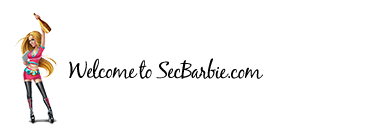
No Comments